Frequently Asked Questions
Simply download the app from the App Store and follow the on-screen instructions.
The extension must be enabled in Safari Extensions preferences. You will be also asked to allow the access to the Instagram and Threads websites. Choose the "Always Allow" option to enable the extension permanently.
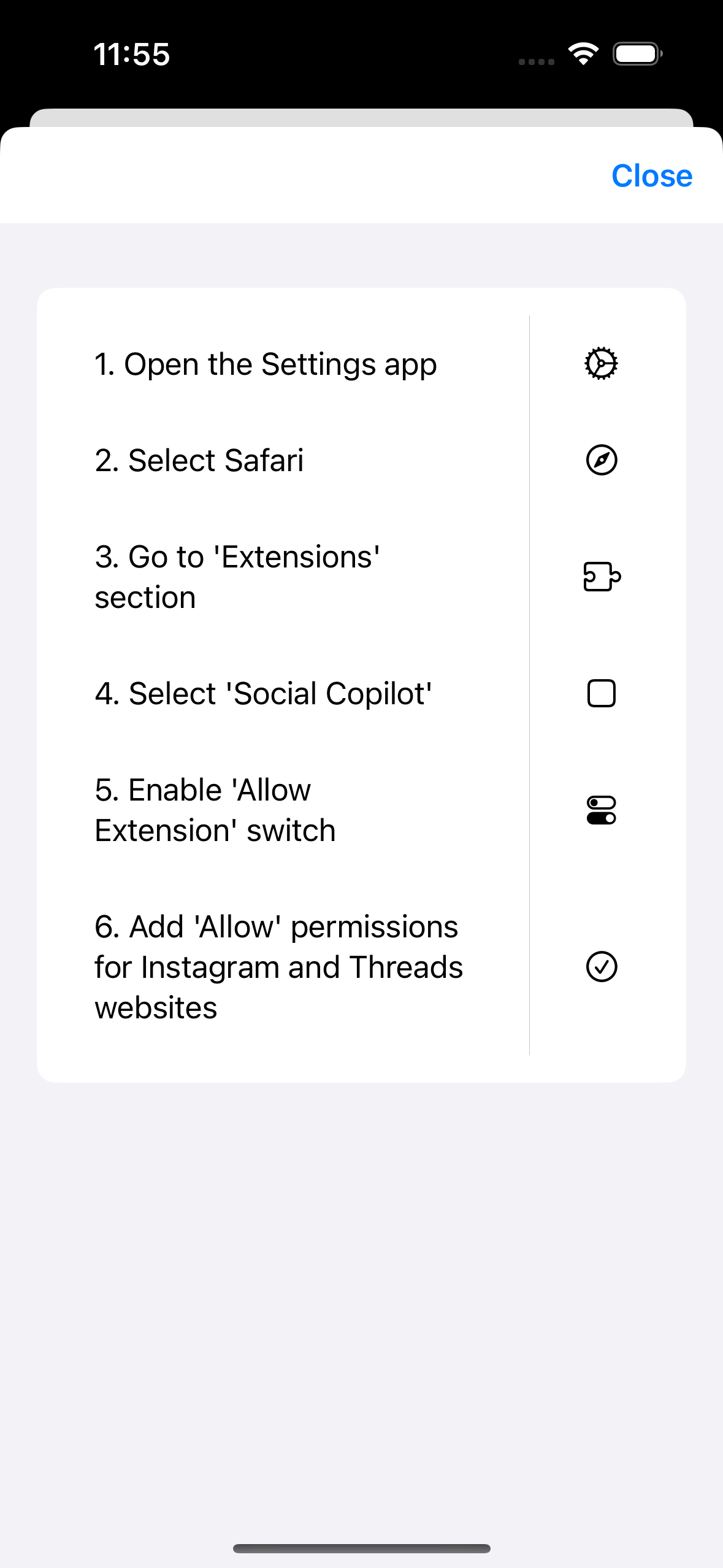
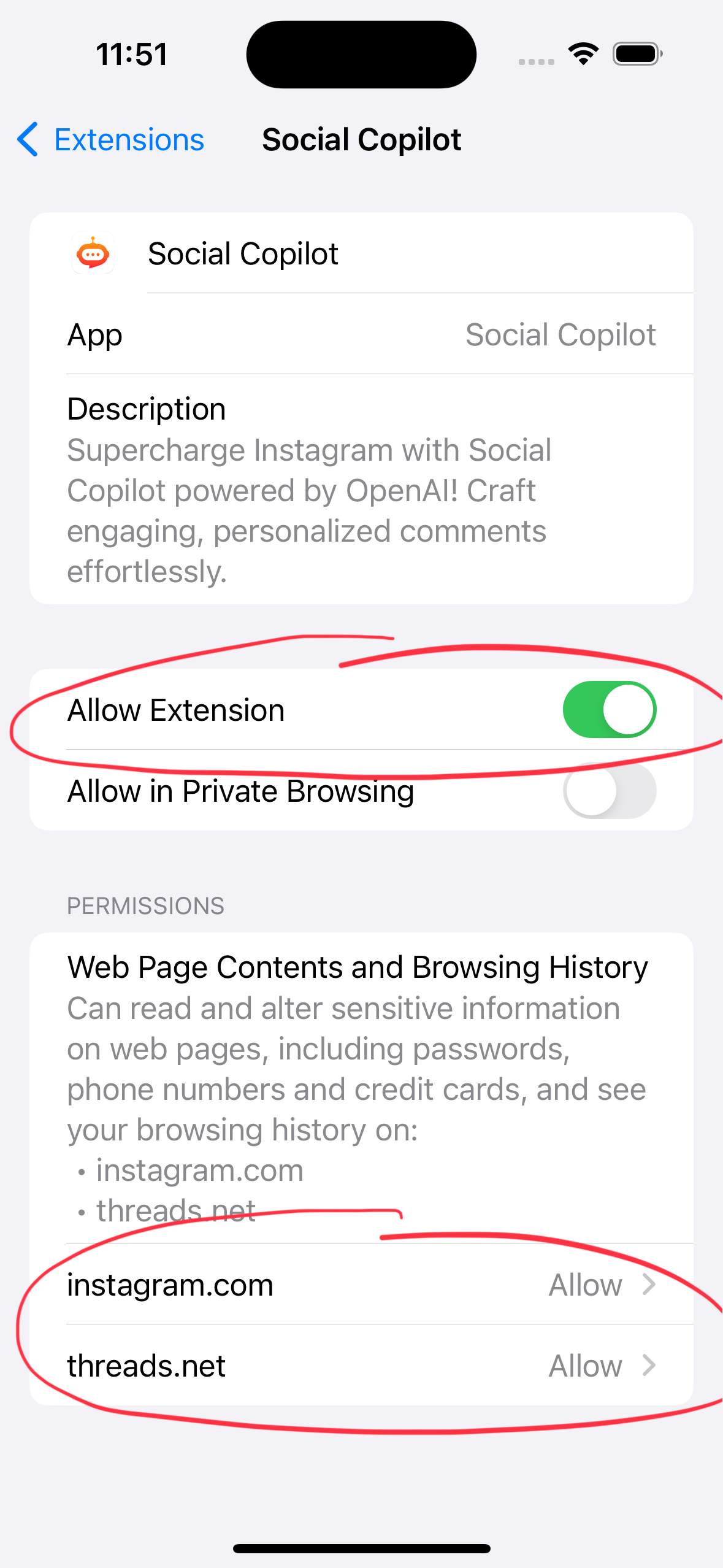
Once you have installed the app, you will need an active subscription in order to use it. You can subscribe by clicking the "Subscribe" button in the browser popup or inside the application (only iOS) and follow the on-screen instructions.
After that, you can start using the app. The app will automatically inject the new button near the comment field on Instagram and Threads websites. Click the button to generate the comment for your post.
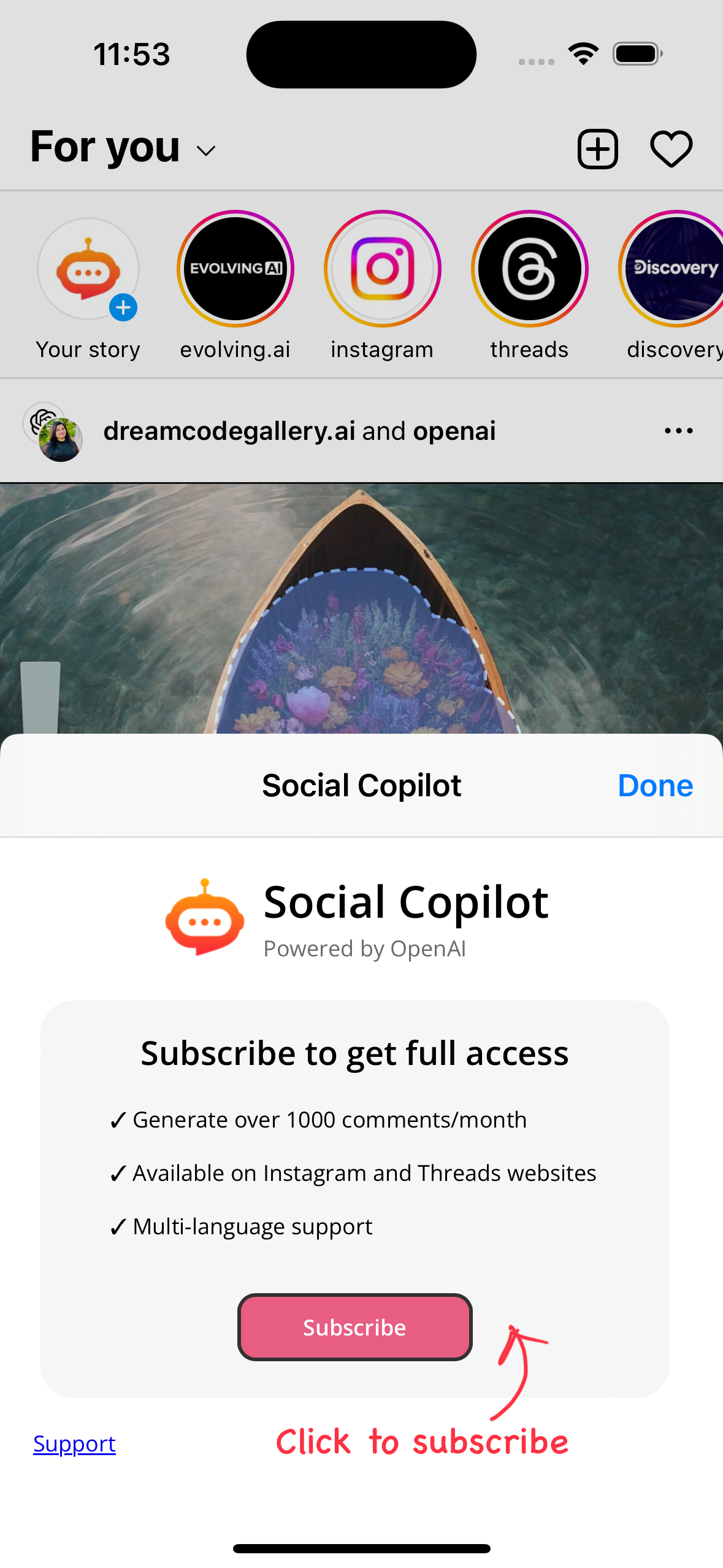
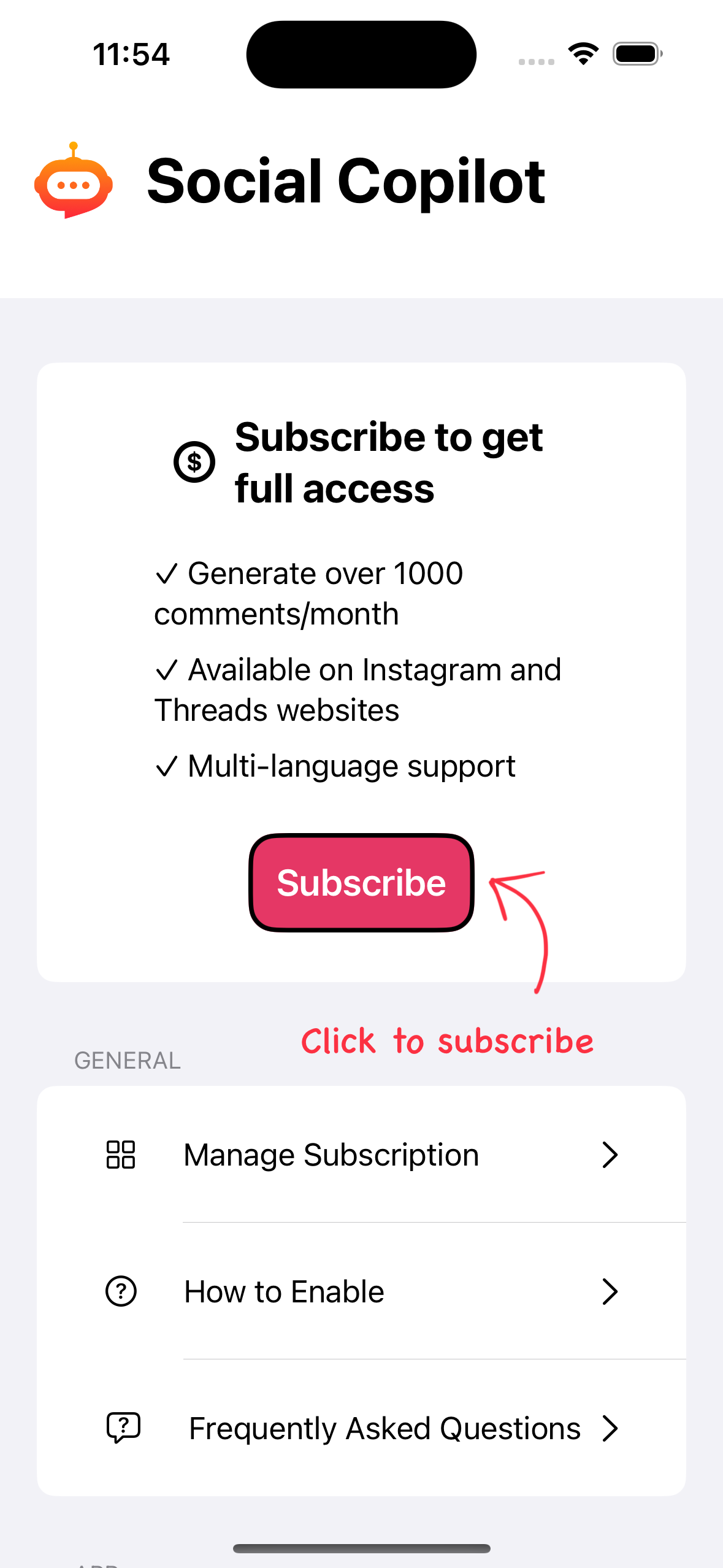
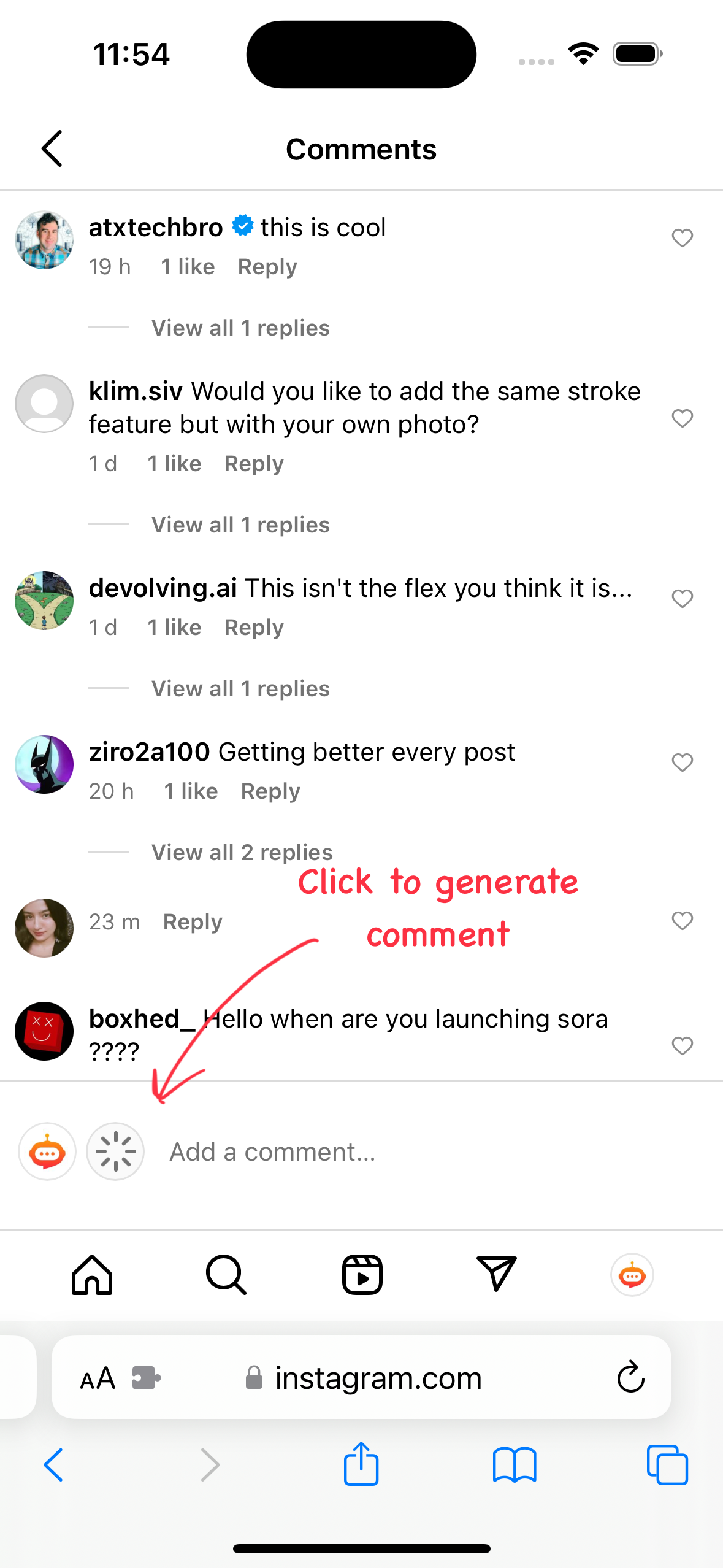
You can contact support by clicking the "Support" button in the top right corner of the screen.